You’ve worked hard to build a subscriber list with interested readers and potential customers. You’ve spent time and money carefully constructing your email marketing plan, and establishing special offers. The last thing you want is for those precious nuggets of literary craftsmanship to slide silently into your subscriber’s junk mail folder.
Read on for 7 surprising mistakes that can land you on the wrong side of a spam filter.
Sorting the junk
In recent years, the auto-filtering of email spam and scams has improved dramatically on platforms such as Gmail, Hotmail, Outlook and Thunderbird. I don’t tend to be bothered by the repeated offers of medications, casino deals or shared inheritances of Nigerian princes any more – they bypass my Inbox and tuck themselves out of site in the junk.
Of course, the downside is that once in a while, a perfectly legitimate message drops into the bin. It can go unnoticed for weeks or even months until I happen to clean things out. It makes me paranoid that my legitimate messages might not be getting seen by my customers.
How do spam filters work?
How does your email provider or software determine what constitutes spam? And why does it occasionally make mistakes?
In simple terms, the process looks like this:
1. An email is delivered to your address
2. Your email service provider (or third party client) runs a series of tests on the message
3. Each failed test scores a certain number of points
4. If the total score reaches a certain threshold, the message is deemed to be spam
5. Spam messages are violently thrown out of the party like the rude and destructive gatecrashers they are
Certain tests will be assigned a higher “fail” score than others – Promises of millions of dollars, and requests for personal details will trigger more alarms than more innocuous spam phrases.
The specific tests can vary slightly between providers, but there are many standard indicators of spam.
How to avoid ending up in the spambox
When you’ve carefully collected subscribers to your business’ mailing list and then spent time and effort designing effective marketing emails, the last thing you want is to have those messages tagged as junk.
Sometimes, triggering a spam filter can be an honest mistake. Innocent choices in your wording and design can add up to a critical number of fails on the filter’s tests. Here are some of the more surprising things that can count against your message:
Excessive Exclamation!!!!!
Yep, being overzealous with your punctuation can trigger anti-spam alarms. Ending a sentence with 6 exclamation marks is the sign of someone trying to hype a dodgy deal, not a legitimate business offer.
CRAMMING IN CAPS
Use of all caps tends to score highly on spam tests. It doesn’t reflect “normal” writing, and it’s often seen in unsolicited advertising, scams and phishing. (And perhaps email services just don’t like being shouted at?)
Urging Urgency
Mentioning your short-term sale offer is fine. Reminding your customer to take action is a good thing. But con artists overemphasise the need to “Act now” in an effort to talk their marks into bad decisions. If your email sounds like you’re a fast talking hustler, your email will be on the first train to Junksville.
Hack-job HTML
Remember that spam filters are scanning the raw code of your message, not just the content. As they look for anything that seems out-of-place, many will flag disjointed or redundant HTML. Good design is essential, even at the structural level!
Clumsy Colours
If you’re using good graphic design in your emails, this should be no problem for you. But if you eagerly use blinding reds and neon greens to make your point, don’t be surprised if the filters react. Also to be avoided is white text on a white background, which implies that you’ve got something to hide.
Where are the words?
Spammers used to try to bypass keyword filters by sending their whole message as an image. Filters kicked back and started assigning high flag scores to emails that contained images but no text. These days, with the rise in graphic design marketing, they aren’t quite so picky, but some platforms may still penalise you for a poor text-to-image ratio. (And don’t forget the legal obligations of Unsubscribe links, which tend to work better in text).
And finally… Flat-out failure
Your entire campaign can start sliding into the junk if it’s not engaging with your subscribers. Advanced systems, including Gmail, can now monitor emails at a meta-level, and if they see that your emails are never being opened, they will assume that what you have been sending is unsolicited.
And that doesn’t include the people who get bored of receiving your messages and choose to click “Mark this message as Junk/Spam” instead of unsubscribing. If you let your readers get to that point, they are actively turning filters against you.
This final point only serves to stress what I always say – your advertising, your design and your customer engagement need to be top notch. These things are valid and essential investments, regardless of your business size.
If you need help with design aspects of your marketing at a price your budget can afford, send me an email and let me know what you’re up to. I’d love to help.