Last week I talked about why Microsoft Word is not a design program. A few days ago, I was contacted by Kaye, who owns a design and printing business located on the Sunshine Coast in Queensland. She said:
“I just read your article about people trying to design in Microsoft Word, and I feel like you’re a kindred spirit. At [my business] we’ve had to stop accepting printing work in Word format because of all the headaches it causes…the customer was never happy because the finished product didn’t look the way they expected.”
Kaye went on to explain three more reasons why professional printers hate Microsoft Word.
1. Word rearranges things without telling you
Each version of Microsoft Word interprets your document slightly differently. Those interpretations are usually minor, but they can mess with your layouts, margins and formatting. (You know, all the essential parts of your graphic design!)
Kaye pointed out that Word tries to help users by making its best guesses about what a document should look like. Only, it doesn’t tell you if it’s changed something. If the document is made on a Windows PC running Word 2003, but opened on the printer’s Mac running Word 2010, there’s no guarantee that it will look precisely the same.
Kaye told of multiple occasions where a customer has seen the final product and said, “That’s not what I designed”. The printers hadn’t changed anything – their (Mac-based) copy of Microsoft Word had.
2. Fonts are not universal
When it comes to Word taking liberties with your page, it’s not just layout that’s affected. One of the biggest concerns is the fonts.
Maybe you have worked for an hour finding the perfect font to represent your business. It looks great in your copy of Word. You save the document on a USB, take it to the printer and ask for 10,000 copies of your new leaflet. When you collect them a few days later, the printer has decided to change your font to something else. How rude!
Except it wasn’t the printer’s fault. It’s that your custom font wasn’t installed on their computer. When they open your file, Word has a look for your font on the hard drive and can’t find it any more. Rather than upset the user, it tries to be helpful by simply substituting another font that might be close.
As Kaye pointed out, newer versions of Word don’t tell you that they’ve substituted the fonts. So, as with the formatting changes, the poor printers don’t know that what they’re seeing is different to what you designed.
3. Word is too user-friendly
Don’t get me wrong, graphic design doesn’t have to be a nightmarish slog of complicated work with inflexible programs. But Word can try too hard to help you, and this can cause problems.
Kaye says she often prints DL sized leaflets for businesses, which are one-third of an A4 sheet. In the past, a large number of customers thought that separating their Word document into three columns was a good start to designing a DL sheet.
Sadly, she says, it was a common thing for her customers to re-size the columns manually. Doing so without checking the settings menus almost always led to irregular column widths, which couldn’t be cleanly printed and cut.
Where Word was trying to help make things easy, it was also making it easy to overlook crucial details.
Kaye’s solution
Almost any time that Kaye and her team received a file in Word format, they had to copy-and-paste the contents to a proper design program before printing. This led to more work, which was expensive for the customer – a customer who usually assumed that all the hard work of design was done when they hit Save.
In Kaye’s words, working with Word files is “just not worth the effort”. She has now joined the hundreds of other printers who refuse to receive work in Word format.
Kaye has shown me that designers and printers are in agreement: when it comes to design, Word is not the right tool for the job.